Wednesday 15 October, 2008
autorun virus removal
You will see from this window that drive C contains a hidden file autorun.inf, this is a possibility that the computer is infected. Now to erase this, restart your window to Safe Mode Command Prompt. (Do this by rebooting your computer and pressing F8 before windows go out and select from the boot menu). On drive C and other drives type the following commands: 1. attrib -h -r -s autorun.inf 2. del autorun.inf
Subscribe to:
Post Comments (Atom)
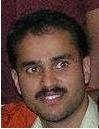
No comments:
Post a Comment